Description
This bundle kit includes the Olympus RecMic RM-4015p and The AS-9000 Transcriber - complete with the latest ODMS R7 Dictation and Transcription Software.
The RM-4015P RecMic II is created to cater to the highest demands of professionals who want the best usability and results with any speech-to-text solution. The RM-4015P also comes with an extra smooth UV-coating and silent buttons to reduce disturbing touch noises. The device is equipped with an antimicrobial surface meeting hygienic requirements, especially when used in medical environments.

|
|
|
|
The New Olympus RecMic Range has been developed for high levels of accuracy and are excellent for use with the latest version of Dragon Professional 15 for PC and Dragon For Mac.
These Olympus Microphones have been tested by Nuance and awarded with the highest level of Dragon Certification.
|
|
|
|
|
|
The Olympus RM-4015P RecMic II...
The RM-4015P is uniquely equipped with 8GB internal memory. The memory can be used like a USB-Stick and allows for instance to store your most important documents or the user profile of your particular speech recognition software.
|
|
|
|

|

|
|
|
|
Faster Cursor Navigation and Mouse Control...
The integrated track-ball allows controlling your mouse cursor while dictating. The smart trackball accelerates the moving speed when needed and can be clicked to trigger the left mouse click.
|
Closed Loudspeaker Chassis...
Thanks to this clever construction, the speaker generates enough volume with good sound quality even from the smaller opening of the body. This also helps to keep the speaker unit away from dust.
|
|
|
|

|

|
|
|
|
Triple-Layer Sound Studio Pop-Filter...
The microphone housing now includes a triple layered pop-filter. The construction blocks the wind noise of the mouth when talking into the microphones and is ensuring that no pop-noises are recorded. Thus, best results with speech recognition are achieved. If your typist is doing your transcriptions, she/he will love the pleasant recording quality as well.
|
Effective Against Microbes...
The antimicrobial materials in the surface of the devices effectively protect against microbes. The Polygiene technology behind that is based on the natural ability of silver ions to inhibit the growth of microorganism.
|
|
|
|

|

|
|
|
|
Microphone Stand with automatic Stand Detection...
The dedicated microphone stand allows you a hands-free dictation, while operating with other instruments. The RecMic II automatically switches to wide directional, so you do not have to care about microphone settings when switching between hands-free and classic dictation.
|
Full compatibility with keyboards...
The user can select between three different modes, which are operating in a standard HID-Keyboard mode. Two are pre-defined button settings either for Dragon or Windows Speech Recognition and the third is fully customizable via the Olympus RecMic Configuration Tool (RCT). Organisations that make use of virtual environments also benefit from the HID keyboard mode, because no special drivers need to be installed.
|
|
|
|

|

|
|
|
|
Noise Cancellation Recording...
The advanced noise cancellation feature identifies voice and keeps it as it is. At the same time non- or low-relative sound is suppressed without distorting the voice. Anytime. Anywhere.
The noise cancellation and directionality settings can be configured via the RCT (RecMic Configuration Tool) Software or via button combinations without any software (see Quick User Guide). Download the Quick User Guide Here...
|
AS-9000 Transcriber 
| | | | Data security is priority number oneData security is priority number one Because your data is your asset, ODMS protects your data with several security features. Instant 256-bit file encryption with DSS Pro secures your dictations and allows only authorised persons to listen to them. Customisable backup rules avoid any accidental data loss. |
Seamless interface to speech recognitionSupport of several Dragon NaturallySpeaking user profiles. Several author IDs can be linked to particular user profiles of Dragon NaturallySpeaking so that the dictations are automatically going to be pre-transcribed. The typist just needs to double check the document. In case corrections are needed and made the author’s speech recognition profile is trained as well. | | |  | |
 | | | | Let your voice work for you
Don’t worry about who can transcribe your dictations: professional workflow solutions simplify the collaboration between authors, typists, typist pools and speech-recognition engines*. |
Easy installation and administration
No matter what size your organisation is, it will receive the right tools to implement a professional dictation workflow and set up a sophisticated central administration. | | | | 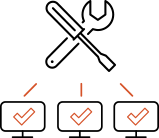
|

| | | | Scalability due to the modular software architectureThe modular architecture of ODMS allows you to create an Olympus dictation network and extend it step-by-step and year-by-year. You just have to decide how many authors (dictation module) and typists/secretaries (transcription module) will join the dictation network. |
Designed for excellent usability
New and improved interface design for excellent usability. The user interface is an important component of professional dictation hardware and can boost your productivity and efficiency. | | | | 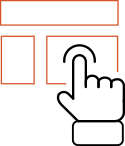
|

| | | | Virtualisation and private cloud computingThe support of virtual environments with Citrix and Windows terminal servers allows you to keep the costs for the IT infrastructure as low as possible. For further information about the virtualisation of ODMS please contact your authorised dealer. |
Automatic dictation routing/workflowDictation transfer via LAN, FTP or E-mail: Mobile and desktop dictation only play to their strengths if the dictations get to the right destination, quickly and easily. For every user scenario automatic transfer rules can be defined. Depending on the defined rules (work type, author ID etc.) the dictations are transferred (via email, FTP, LAN etc.) to its destination. | | | |
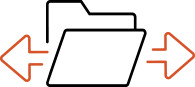
|
 | | | Support Options
Spending too much time helping colleagues with software support? Need assistance setting up a documentation workflow? Looking for training on how to use your software more efficiently? Learn more about our support options.
|
ODMS R7 Dictation Management System
Olympus Dictation Management System (ODMS) Software for easy speech documentation.There are various ways to convert your dictation into a transcribed text. In collaboration with a transcriptionist, speech recognition software or a combination of both.

|
|
|
Simple and collaborative speech-to-text workflow
Quickly and easily share dictation files via email, a shared folder or FTP. Automatic and manual tagging of your dictations makes the workflow fast and secure.
|
Track the status of your Dictations in Real-Time
Keep an eye on your workflow with status updates. When combined with the DS-9500, you can monitor the progress of every dictation at any time even on the mobile voice recorder, freeing your mind for other tasks. In the list view of ODMS, you can also prioritise important dictations and make your workflow more transparent and effective.
|
|
|

|

|
|
Multilingual speech recognition support
Creates dedicated author profiles for each language package/Dragon user profile. This enables transcription of dictations in a variety of different languages (desired Dragon language package must be purchased and installed separately).
|
Central Administration Browser
Software and hardware can be centrally managed in a web browser. Individual user configurations are easy to manage. (Administration Package must be purchased separately in addition to ODMS Dictation and Transcription modules).
|
|
|

|

|
|
|
Secure Workflow for GDPR Compliance
256-bit AES encryption protects your dictations.
|
Three Most Commonly used Protocols for Dictation Workflow...

|
|
|
Classic Transcription
After completing your dictation, send it directly to a typist. Once transcribed, it is returned to you as a text file.
|

|
|
|
Automatic Transcription
In combination with ODMS and Dragon speech recognition software (sold and installed separately) manual transcription is no longer required. The Dragon software automatically transcribes the dictation.
|

|
|
|
Advanced Voice Transcription
When you send your file to a transcriptionist who is using Dragon (sold and installed separately) speech recognition software, the dictation gets automatically transcribed. The typist needs only to proofread and return the text file. Any corrections made will train the users speech recognition profile.
|

|
|
|
Support Options
Spending too much time helping colleagues with software support? Need assistance setting up a documentation workflow? Looking for training on how to use your software more efficiently? Learn more about our support options.
|
Features
- USB direct dictation device
- 8GB internal memory
- Dragon speech recognition mode
- Includes Olympus ODMS R7 Dictation Management System
- Windows speech recognition mode
- Fully customizable Keyboard Shortcuts
- Trackball with smart cursor motion
- Symmetrical and ergonomic design for comfortable hold
- Closed loudspeaker chassis
- Directional microphone to reduce undesired background noises
- Engineered to work best with Dragon Speech Recognition Software
- Triple-Layer Sound Studio Pop-Filter
- Built-in volume control for convenience
- 5 programmable buttons for customised workflow
- HID keyboard mode
- Antimicrobial surface
- Microphone stand with automatic stand detection












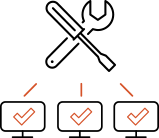

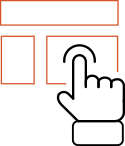

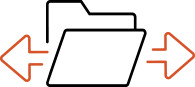









-2T.jpg)