 |
 |
 |
 |
Before you purchase...
 | | | This machine does not have FILE/EDIT capabilities.
To learn more about this function, please see here... |
Why not take a look at this...
Looking for outstanding audio quality? The Speak-IT Premier mini PIN protected Voice Recorder is the ultimate cost-effective voice recording tool. Record voice memos, telephone conversations, meetings, lectures and more. Learn more here... | |
| 
|
The top class Olympus DM-720 includes high quality recording features packed into an efficient, smart metal body. It's equipped with an easy-to-use interface, extended editing operations and various playback functions. The DM-720 provides outstanding practicality and reliability to support your recording needs. Thanks to the TRESMIC System the DM-720 is your perfect companion to support your business needs.
CS-150 Carrying Case
Now coupled with the CS-150 Carrying Case, transporting your Olympus DM-720 has never been safer! The CS-150 Carrying Case features a belt clip for safe transportation, a stand and tripod hole for the perfect positioning for any recording and fits the LS-Pocket Series, the DM-770 along with the DM-720. The CS-150 carrying case is durable, sturdy and a must have accessory for your DM-720.

|
|
|
|
Efficient Voice Playback
By using the Voice Playback function, you can skip non-voice parts during playback, and only play parts of the file where there is voice. This feature makes transcribing meeting minutes efficient. For example, if 70% of the recorded file contains speech, you can finish listening to a 1-hour recording in about 40 minutes. Once you finish recording, use Voice Playback to save time and improve playback for transcription.
|
A clip and a stand for every situation
The recorder also comes with a handy clip stand attachment that can be attached to the rear of the recorder body. The clip stand can be attached to your pocket or notebook, or can be used as a stand to face the recorder towards the audio source, to reduce noise when the recorder is placed directly on a table top.
|
|
|
|

|

|
|
|
Clear sound. From high to low
A feature unique to high-end OLYMPUS audio recorders is the advanced TRESMIC 3 microphone system – for the most accurate stereo sound capture possible. It uses two directional microphones for recording high-quality stereo sound, and a third Omni-directional centre microphone that picks up the lower frequency bass sound. It increases the frequency response range to 20Hz–20kHz while achieving a natural stereo feeling.
|
|
Easy connection to save your data
Save data easily and conveniently with the built-in USB connector. Simply slot it into your PC or Mac to transfer voice recordings from the device to an external hard disk drive. You can also use it like a USB stick to share documents.
|
|
|
|

|

|
|
|
|
Dragon Certified Product for Speech RecognitionThe Olympus DM-720 has been awarded the highest Six Star Dragon rating from Nuance. This means that its recording quality is of a high level and will guarentee great results for use with converting speech to text with Dragon NaturallySpeaking. |
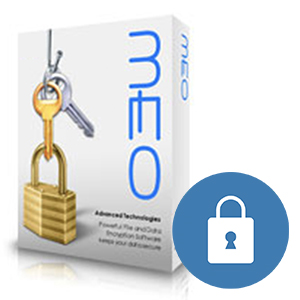 | | | Protect Your Files
MEO Encryption Software is an affordable and easy to use solution for protecting your sensitive data. Users are able to easily encrypt and decrypt files on any MAC OS or Windows PC. Send encrypted emails or create self-extracting encrypted files so the intended receiver may open the files without needing to install the encryption software on their own machine.
Click here to learn more about MEO Encryption Software |
- Olympus DM-720 Digital Voice Recorder
- Olympus CS131 Case
- BR404 Rechargeable Ni‑MH battery
- Stand Clip
- Olympus Instruction Manual
|
|
 |
 |
 |
 |
 |
 |
 |
 |
 |
 |
 |
Key Features
- Three-Microphone System - Stereo microphones plus a center mic for higher-delity recording
- Function Buttons - Several functions can be assigned to the 3 easy-to-use buttons.
- Large Buttons - Easy to understand, user-friendly buttons
- USB Lever - The USB connector can easily be pulled out and stored using the slide lever
- 4GB Built-in memory
- 200 Files per folder
- Zoom Microphone - Adjusts to it's environment
- Noise Cancelling - Less noise and more sound.
- Voice Playback - Hear only what you need
- Voice Balancer - enables sound balance to multiple people
- Scene Select - Optimised settings for optimal results
- Voice Guide - Voice Guidance reads out the menu to you, making your recordings even more convienient
|
|
 |
 |
 |
 |

|


